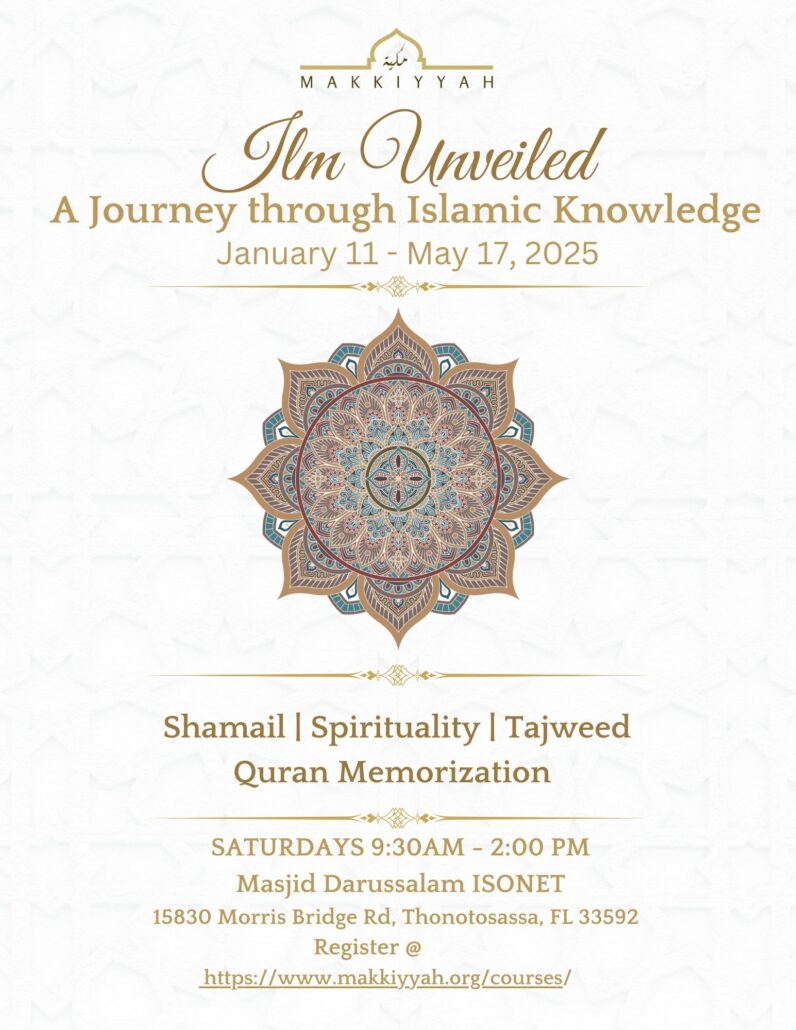Ilm Unveiled – Registration
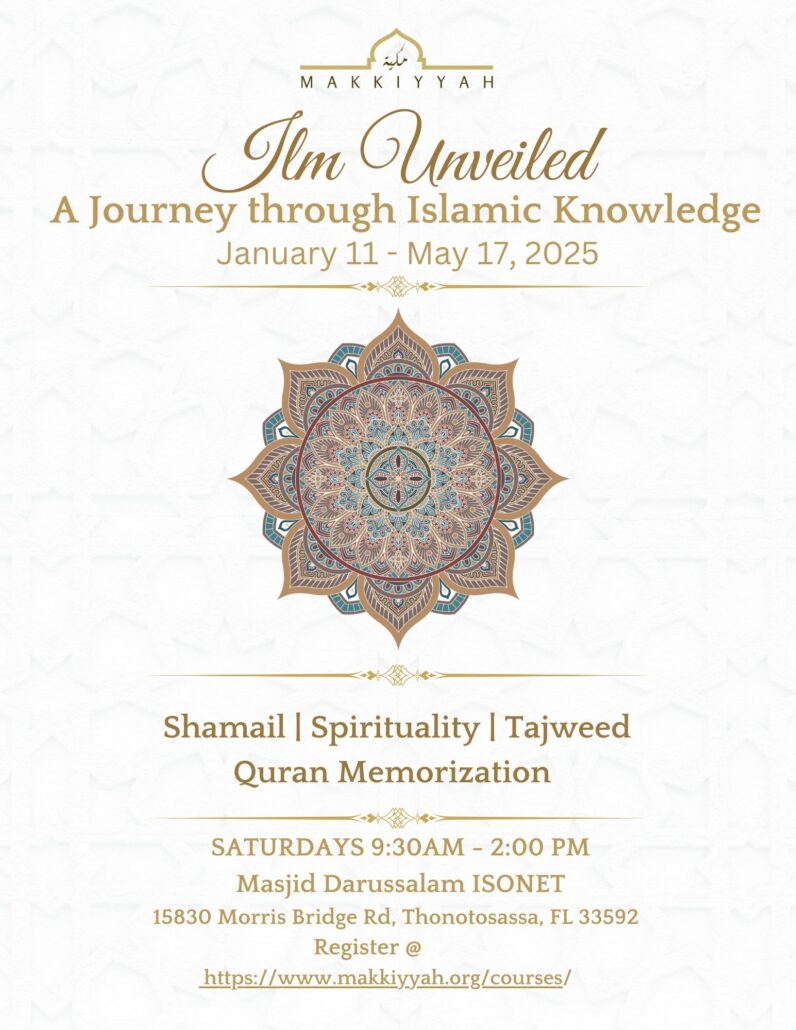
Instructions for Registration:
- Select the number from the drop-down menu corresponding to the number of students you register
in each class.
- Scroll down and click the Select button at the b
ottom to proceed.
- Complete the Buyer Details and Additional Information sections.
- In the Summary section: Use the drop-down to select “Other“.
- In the “Contribution” field: Please enter “0“, unless you wish to support this Zeffy platform which enables nonprofits like us to receive 100% of your payment without transaction fees.
- Proceed with your preferred payment method.
- Click the Confirm button to complete your transaction.